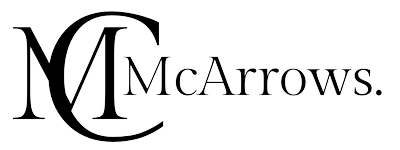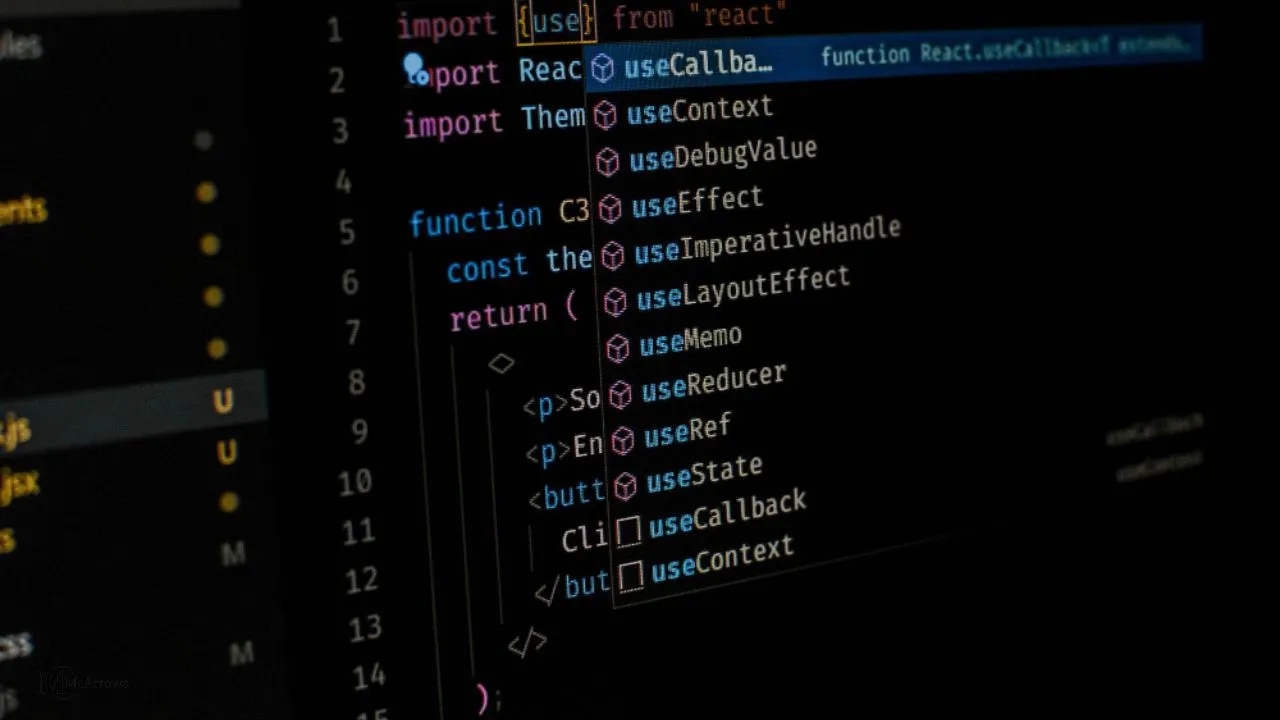C# and Java are two of the most popular programming languages in the world. Both are widely used in various domains, from enterprise applications to mobile apps. Understanding the differences and similarities between these two languages is crucial for developers who want to make informed decisions about which language to use for their projects.
Table of Contents
History and Origins
Brief History of C#
C# (pronounced “C-sharp”) was developed by Microsoft in the early 2000s as part of its .NET initiative. Anders Hejlsberg, the lead architect of Delphi, played a significant role in its creation. C# was designed to be a modern, simple, and object-oriented language that could take advantage of the .NET framework.
Brief History of Java
Java, on the other hand, was developed by Sun Microsystems in the mid-1990s and was later acquired by Oracle Corporation. James Gosling is often credited as the father of Java. The language was created with the intent of being platform-independent, allowing developers to write code once and run it anywhere.
Platform Independence
C# and Its Relation to .NET
C# is closely tied to the .NET framework, which means it primarily runs on Windows platforms. However, with the advent of .NET Core, C# has gained significant cross-platform capabilities, allowing it to run on Linux and macOS as well.
Java and Its Platform Independence
Java’s mantra, “write once, run anywhere,” is one of its most significant advantages. Java applications are compiled into bytecode, which can run on any device equipped with a Java Virtual Machine (JVM). This makes Java inherently platform-independent from the get-go.
Syntax and Structure
Basic Syntax Comparison
At first glance, C# and Java have very similar syntax. Both languages are influenced by C and C++, which means they share many of the same constructs and conventions. For example, the structure of a basic class in both languages is quite similar.
Code Structure in C# vs. Java
However, there are differences in how certain features are implemented. For instance, properties in C# provide a more elegant way to handle getters and setters compared to Java, where you typically have to write explicit getter and setter methods.
Performance
Performance Benchmarks
Performance between C# and Java can vary depending on the specific use case and environment. In general, both languages are designed to be highly efficient, but certain applications may perform better in one language over the other due to differences in their runtime environments.
Factors Affecting Performance in C# and Java
Factors such as the Just-In-Time (JIT) compiler, garbage collection, and the underlying hardware can all affect the performance of applications written in C# and Java. It’s important to consider these factors when evaluating the performance of your application.
Memory Management
Garbage Collection in C#
C# uses a generational garbage collector as part of the .NET runtime. This garbage collector is designed to handle memory management efficiently by dividing objects into generations and collecting garbage from each generation separately.
Garbage Collection in Java
Java also employs a generational garbage collection mechanism within the JVM. Java’s garbage collector has evolved over the years, with various algorithms available to optimize memory management based on the application’s needs.
Libraries and Frameworks
Popular Libraries in C#
C# has a rich set of libraries and frameworks, including the extensive .NET Standard Library, which provides a wide range of functionality out of the box. Popular frameworks such as ASP.NET for web development and Unity for game development are widely used in the C# ecosystem.
Popular Libraries in Java
Java boasts a vast array of libraries and frameworks as well. Libraries like Apache Commons, Spring Framework, and Hibernate are staples in the Java development community. These libraries offer robust solutions for web development, data access, and enterprise applications.
Framework Support in Both Languages
Both C# and Java have strong support for frameworks that simplify development tasks. Whether you’re building a web application, a desktop app, or a mobile app, you’ll find comprehensive frameworks and tools in both ecosystems.
Development Tools and Environments
IDEs for C#
For C# development, Visual Studio is the go-to Integrated Development Environment (IDE). It offers a rich set of features, including IntelliSense, debugging tools, and a user-friendly interface that enhances productivity.
IDEs for Java
In the Java world, Eclipse and IntelliJ IDEA are the most popular IDEs. Both provide powerful tools for code editing, debugging, and project management. IntelliJ IDEA, in particular, is praised for its intelligent code completion and seamless integration with various Java frameworks.
Comparison of Development Environments
While Visual Studio is often considered the gold standard for C# development, IntelliJ IDEA and Eclipse offer similarly robust environments for Java. Choosing the right IDE often comes down to personal preference and specific project requirements.
Language Features
Object-Oriented Features in C#
C# is a fully object-oriented language, offering features such as classes, inheritance, polymorphism, and interfaces. It also includes modern features like properties, events, and delegates that enhance its object-oriented capabilities.
Object-Oriented Features in Java
Java is also a purely object-oriented language, with a strong emphasis on simplicity and readability. Java’s object-oriented features are similar to those in C#, with the addition of interfaces and abstract classes that allow for flexible design patterns.
Unique Features in Each Language
C# includes unique features such as LINQ (Language Integrated Query) for data manipulation and async/await for asynchronous programming. Java, on the other hand, offers robust support for concurrency with its comprehensive threading model and features like the Stream API for functional-style operations on collections.
Community and Support
Community Size and Activity for C#
C# has a vibrant community, backed by Microsoft’s extensive support and resources. The language’s community is active on platforms like GitHub, Stack Overflow, and various forums, providing ample support for developers.
Community Size and Activity for Java
Java’s community is one of the largest and most active in the programming world. With decades of development and a massive ecosystem, Java developers can find support and resources easily across numerous online communities and documentation sites.
Use Cases and Applications
Common Use Cases for C#
C# is widely used for enterprise applications, web development, and game development. ASP.NET makes it a strong contender for building robust web applications, while Unity is a popular choice for game developers.
Common Use Cases for Java
Java excels in building large-scale enterprise applications, Android app development, and web applications. The Spring Framework is particularly popular for developing complex, scalable web applications.
Cross-Platform Development
Cross-Platform Capabilities of C#
With the introduction of .NET Core, C# has become a viable option for cross-platform development. Developers can now build and run C# applications on Windows, Linux, and macOS, making it a versatile choice for multi-platform projects.
Cross-Platform Capabilities of Java
Java’s platform independence is one of its core strengths. The JVM allows Java applications to run on any operating system, making it an ideal choice for cross-platform development from the outset.
Security Features
Security Mechanisms in C#
C# includes various security features such as code access security, role-based security, and cryptographic services. The .NET framework also provides extensive libraries for implementing secure authentication and authorization mechanisms.
Security Mechanisms in Java
Java provides a robust security model, including features like the Java Security Manager, cryptographic libraries, and secure communication protocols. Java’s built-in security features are designed to protect against common vulnerabilities and attacks.
Future Prospects
Future Developments in C#
Microsoft continues to invest heavily in C# and the .NET ecosystem. Future developments are expected to focus on improving performance, enhancing cross-platform capabilities, and introducing new language features that simplify development.
Future Developments in Java
Java remains a critical language for enterprise development, and Oracle’s commitment to its evolution ensures it will continue to receive updates and improvements. Future prospects for Java include enhancements to its performance, security, and support for modern development practices.
Conclusion
In summary, C# and Java are both powerful, versatile programming languages with their own strengths and weaknesses. C# offers seamless integration with the .NET ecosystem and is particularly strong in game development and enterprise applications.
Java’s platform independence, extensive libraries, and strong community support make it an excellent choice for a wide range of applications, including Android development and large-scale enterprise systems. Choosing between the two ultimately depends on your specific project requirements and personal preferences.
FAQs
Is C# better than Java for web development?
Both C# and Java are excellent choices for web development. C# with ASP.NET is highly efficient for building robust web applications, while Java with Spring Framework provides a powerful, scalable solution. The choice often depends on your existing infrastructure and personal preference.
Can C# be used for mobile app development?
Yes, C# can be used for mobile app development, primarily through Xamarin, a framework that allows developers to create cross-platform mobile applications using C#. Xamarin enables code sharing across iOS, Android, and Windows platforms, making it a versatile tool for mobile development.
Which language is easier for beginners, C# or Java?
Both C# and Java are beginner-friendly languages with straightforward syntax and extensive documentation. Some developers find C# easier due to its integration with Visual Studio, which offers robust tools and features that simplify the learning process. Java’s simplicity and readability also make it an excellent choice for beginners.
How do C# and Java handle exceptions?
C# and Java both use try-catch blocks for exception handling. In C#, you can also use finally blocks to execute code regardless of whether an exception was thrown. Java offers similar functionality with try-catch-finally blocks. Both languages provide a structured way to handle errors and ensure that applications run smoothly.
Are there any significant cost differences between using C# and Java?
The cost differences between using C# and Java often depend on the development tools and platforms you choose. Visual Studio, the primary IDE for C#, has a free community edition, but advanced features require a paid license. Java development tools like Eclipse and IntelliJ IDEA offer free versions, with additional features available in paid editions. The choice between C# and Java may also be influenced by hosting costs, runtime environments, and other infrastructure considerations.

CEO, McArrows
Leverages over seven years in tech to propel the company forward. An alumnus of Purdue and Amity, his expertise spans IT, healthcare, aviation, and more. Skilled in leading iOS and backend development teams, he drives McArrows’ technological advancements across diverse industries.