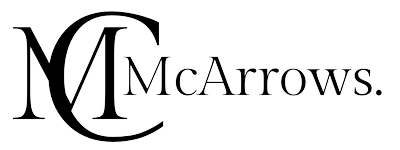In today’s competitive digital landscape, user experience (UX) is paramount to the success of any mobile application. A well-designed UX can enhance user satisfaction, increase engagement, and ultimately drive revenue. This comprehensive guide outlines key strategies to improve user experience in your custom mobile app, ensuring it stands out in a crowded marketplace.
Table of Contents
Understanding User Experience (UX)
User experience encompasses all aspects of a user’s interaction with a mobile app, including usability, design, performance, and accessibility. A superior UX makes an app intuitive, efficient, and enjoyable to use, thereby fostering user loyalty and retention.
Prioritize Usability
Usability is the cornerstone of a positive user experience. It involves making your app easy to navigate and understand.
Key Usability Principles
- Simplicity: Keep interfaces simple and clutter-free. Use minimalistic design elements to avoid overwhelming users.
- Consistency: Maintain a consistent design throughout the app. This includes fonts, colors, and layout, which help users become familiar with the app quickly.
- Intuitive Navigation: Design intuitive navigation paths. Users should be able to find what they are looking for with minimal effort.
- Feedback Mechanisms: Provide immediate feedback for user actions. This can be through animations, loading indicators, or confirmation messages.
Enhance Performance and Speed
Performance is a critical factor in user experience. Slow or laggy apps frustrate users and can lead to high abandonment rates.
Improving App Performance
- Optimize Loading Times: Ensure your app loads quickly. Compress images, use efficient coding practices, and leverage content delivery networks (CDNs).
- Reduce App Size: Keep the app size manageable to prevent users from facing storage issues.
- Smooth Animations: Implement smooth and responsive animations to enhance visual appeal without compromising performance.
- Regular Updates: Continuously update your app to fix bugs, improve performance, and add new features.
Design for Accessibility
Accessibility ensures that your app can be used by as many people as possible, including those with disabilities.
Accessibility Best Practices
- Text Alternatives: Provide text alternatives for non-text content like images and icons.
- Scalable Text: Allow users to adjust text size according to their preferences.
- Color Contrast: Use high-contrast color schemes to improve readability for users with visual impairments.
- Voice Commands: Implement voice command capabilities for users with mobility impairments.
Focus on User-Centered Design
User-centered design (UCD) places the needs and preferences of users at the forefront of the design process.
Implementing UCD
- User Research: Conduct thorough user research to understand your target audience’s needs, preferences, and pain points.
- Persona Development: Create user personas to represent different segments of your target audience. This helps in designing features and interfaces that cater to varied user needs.
- Usability Testing: Perform regular usability testing with real users to identify and address usability issues.
- Iterative Design: Use an iterative design process, continuously refining and improving the app based on user feedback.
Incorporate Personalization
Personalization enhances user experience by tailoring the app to individual user preferences and behaviors.
Personalization Techniques
- User Profiles: Allow users to create and customize profiles.
- Content Recommendations: Use algorithms to suggest content based on user preferences and past behavior.
- Customization Options: Offer options for users to customize the app’s appearance and functionality according to their preferences.
- Push Notifications: Send personalized push notifications based on user activity and preferences.
Improve Onboarding Experience
A smooth onboarding process is crucial for retaining new users and encouraging them to explore your app further.
Effective Onboarding Strategies
- Guided Tours: Provide a guided tour of the app’s main features upon first launch.
- Interactive Tutorials: Use interactive tutorials to demonstrate how to use key features.
- Progress Indicators: Show progress indicators to let users know how much of the onboarding process is left.
- Easy Signup: Simplify the signup process by allowing users to sign up via social media accounts or email.
Leverage Analytics and Feedback
Using analytics and user feedback helps in continuously improving the user experience.
Utilizing Analytics
- User Behavior Tracking: Track user behavior within the app to identify usage patterns and pain points.
- A/B Testing: Conduct A/B testing to determine which design elements or features perform better.
- Feedback Mechanisms: Implement in-app feedback mechanisms such as surveys or feedback forms to gather user opinions.
- Data-Driven Decisions: Use data insights to make informed decisions about feature updates and design changes.
Implement Gamification
Gamification involves incorporating game-like elements into your app to make it more engaging and enjoyable.
Gamification Elements
- Rewards and Achievements: Offer rewards and achievements for completing tasks or reaching milestones.
- Progress Bars: Use progress bars to show users how close they are to achieving a goal.
- Leaderboards: Introduce leaderboards to foster a sense of competition among users.
- Challenges and Quests: Design challenges and quests that motivate users to engage more with the app.
Optimize for Multiple Devices
With users accessing apps on various devices, it is essential to ensure your app performs well across all platforms.
Cross-Platform Optimization
- Responsive Design: Use responsive design techniques to ensure the app adapts to different screen sizes and orientations.
- Platform-Specific Features: Leverage platform-specific features and guidelines to enhance the user experience on each device.
- Testing: Perform extensive testing on multiple devices to ensure compatibility and performance.
McArrows: Your Partner in Enhancing Mobile App UX
For businesses looking to improve the user experience of their mobile apps, McArrows provides top-tier mobile app solutions tailored to meet the unique needs of large companies. With expertise in UX design, McArrows ensures your app not only meets but exceeds user expectations, resulting in higher engagement and satisfaction.
If you want to create a mobile app for your business or improve the user experience of your existing app, McArrows can help you with that. From initial design to continuous optimization, McArrows ensures your app delivers a superior user experience.

CEO, McArrows
Leverages over seven years in tech to propel the company forward. An alumnus of Purdue and Amity, his expertise spans IT, healthcare, aviation, and more. Skilled in leading iOS and backend development teams, he drives McArrows’ technological advancements across diverse industries.