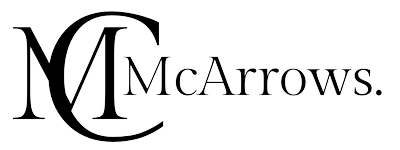In today’s rapidly evolving business landscape, small companies are increasingly recognizing the importance of efficient human resource management to remain competitive. While large corporations have long relied on sophisticated Human Resource Management Systems (HRMS), small businesses often assume they can manage without such systems due to budget constraints or perceived complexity. However, this assumption can be costly. An HRMS can be a game-changer for small companies, streamlining HR processes, enhancing productivity, and supporting growth. This article explores why small companies need an HRMS system and how it can benefit them in various ways.
Table of Contents
Understanding HRMS Systems
A Human Resource Management System (HRMS) is a comprehensive software solution designed to automate and manage various human resource functions, including recruitment, onboarding, payroll, performance evaluation, benefits administration, attendance tracking, and more. By centralizing these functions into a single platform, an HRMS simplifies HR operations, reduces manual effort, and provides valuable insights into workforce management.
Key Features of an HRMS System
- Employee Data Management: Centralized storage and management of employee information, including personal details, employment history, skills, and certifications.
- Recruitment and Onboarding: Streamlined hiring processes with applicant tracking, resume parsing, and automated onboarding workflows.
- Payroll and Benefits Administration: Automated payroll processing, tax calculations, benefits enrollment, and compliance management.
- Time and Attendance Tracking: Accurate tracking of employee work hours, leave requests, and attendance patterns.
- Performance Management: Tools for setting goals, conducting performance reviews, and tracking employee performance metrics.
- Employee Self-Service: Self-service portals for employees to access pay stubs, request leave, update personal information, and more.
- Reporting and Analytics: Customizable reports and analytics to gain insights into HR metrics, workforce trends, and compliance.
The Importance of HRMS for Small Companies
Small companies face unique challenges in managing their human resources effectively. Limited resources, small HR teams, and the need for cost-effective solutions make it essential for small businesses to adopt tools that streamline processes and enhance productivity. Here’s why an HRMS system is vital for small companies:
1. Streamlining HR Processes
In small companies, HR functions are often handled manually, leading to inefficiencies, errors, and time-consuming administrative tasks. An HRMS automates these processes, freeing up valuable time for HR personnel to focus on strategic initiatives rather than mundane paperwork.
- Example: Automating payroll processing eliminates the need for manual calculations, reducing the risk of errors and ensuring timely and accurate payments to employees.
2. Cost-Effective HR Management
Contrary to the belief that HRMS systems are expensive, many solutions are tailored specifically for small businesses, offering affordable pricing plans. Investing in an HRMS can lead to significant cost savings in the long run by reducing administrative overhead and minimizing compliance risks.
- Example: An HRMS can help small companies avoid costly penalties by ensuring compliance with labor laws and regulations, such as overtime pay and employee benefits.
3. Improved Employee Experience
A positive employee experience is crucial for retaining talent and fostering a productive work environment. An HRMS enhances the employee experience by providing self-service portals, simplifying onboarding, and facilitating clear communication between employees and management.
- Example: Employees can easily access their pay stubs, request time off, and update personal information through a self-service portal, reducing the need for manual interventions and enhancing satisfaction.
4. Data-Driven Decision Making
Small companies often lack the data analytics capabilities needed to make informed HR decisions. An HRMS provides real-time access to HR metrics and analytics, enabling small businesses to make data-driven decisions that improve workforce management and business outcomes.
- Example: By analyzing employee turnover data, a small company can identify trends and implement strategies to improve retention and reduce hiring costs.
5. Scalability and Flexibility
As small companies grow, their HR needs become more complex. An HRMS offers scalability and flexibility, allowing businesses to adapt to changing requirements and expand their workforce without overhauling existing systems.
- Example: A growing startup can easily add new employees and manage their information without the need for extensive manual record-keeping or reconfiguring the system.
6. Enhanced Compliance and Security
Compliance with labor laws and regulations is a critical concern for small businesses. An HRMS ensures compliance by automating record-keeping, tracking employee hours, and generating reports required for audits. Additionally, HRMS systems offer robust security features to protect sensitive employee data.
- Example: An HRMS can automatically update employee records to reflect changes in labor laws, ensuring compliance with minimum wage regulations and overtime policies.
7. Efficient Recruitment and Onboarding
Recruiting and onboarding new employees can be time-consuming for small companies with limited HR resources. An HRMS streamlines these processes by automating job postings, resume screening, and onboarding workflows, enabling small businesses to quickly and efficiently hire top talent.
- Example: An HRMS can integrate with job boards and social media platforms, automatically posting job openings and collecting applications, saving time and effort for HR teams.
8. Centralized Employee Data Management
Managing employee data across multiple spreadsheets and systems is not only inefficient but also prone to errors. An HRMS centralizes employee data, providing a single source of truth that ensures accuracy and consistency in HR operations.
Example: An HRMS can store employee information, such as contact details, employment history, and performance records, in one place, making it easy for HR teams to access and update information as needed.
Benefits of HRMS for Small Companies
Implementing an HRMS system can bring numerous benefits to small companies, contributing to their growth and success:
1. Time Savings
Automating routine HR tasks reduces the time spent on administrative work, allowing HR teams to focus on strategic initiatives that drive business growth.
- Example: An HRMS automates leave requests and approvals, freeing up HR personnel to work on employee development programs and talent acquisition strategies.
2. Increased Productivity
By streamlining processes and reducing manual effort, an HRMS enhances overall productivity, enabling employees to focus on their core responsibilities.
- Example: Automated attendance tracking reduces the need for manual timesheet entry, allowing employees to concentrate on their work rather than administrative tasks.
3. Improved Employee Engagement
HRMS systems offer tools for employee engagement, such as performance feedback, recognition programs, and communication platforms, fostering a positive work culture and increasing employee satisfaction.
- Example: An HRMS can facilitate regular performance reviews and feedback sessions, providing employees with clear goals and recognition for their achievements.
4. Better Compliance Management
An HRMS ensures compliance with labor laws and regulations, reducing the risk of legal issues and penalties for small companies.
- Example: Automated compliance tracking and reporting features help small businesses stay up-to-date with changing regulations, ensuring they remain compliant with employment laws.
5. Data Security and Confidentiality
HRMS systems offer robust security measures to protect sensitive employee data, ensuring confidentiality and compliance with data protection regulations.
- Example: Data encryption and access controls in an HRMS prevent unauthorized access to employee information, safeguarding against data breaches and privacy violations.
6. Improved Decision Making
Access to real-time HR data and analytics empowers small businesses to make informed decisions that improve workforce management and business outcomes.
- Example: By analyzing employee performance data, a small company can identify high-performing employees and implement targeted development programs to nurture their talent.
7. Employee Self-Service
Self-service portals empower employees to manage their own HR-related tasks, reducing the burden on HR personnel and improving efficiency.
Example: Employees can update their personal information, access payslips, and submit leave requests through a self-service portal, streamlining HR processes and enhancing employee satisfaction.
Challenges of Implementing an HRMS System for Small Companies
While the benefits of implementing an HRMS system are significant, small companies may face certain challenges during the adoption process:
1. Initial Cost and Budget Constraints
Small companies often operate with limited budgets, making the initial investment in an HRMS system a significant consideration. However, many HRMS providers offer scalable solutions tailored to small businesses, making them more affordable than ever.
- Solution: Small companies can explore cloud-based HRMS solutions that offer flexible pricing plans and eliminate the need for expensive hardware and infrastructure.
2. Resistance to Change
Introducing new technology can be met with resistance from employees who are accustomed to existing processes. Overcoming this resistance requires effective change management and communication strategies.
- Solution: Provide training and support to employees during the transition to an HRMS system, emphasizing the benefits and ease of use to encourage adoption.
3. Data Migration and Integration
Migrating existing employee data to a new HRMS system can be a complex process, particularly if data is stored across multiple systems or spreadsheets.
- Solution: Work with HRMS providers that offer data migration services and ensure seamless integration with existing systems to minimize disruptions.
4. Ensuring User Adoption
Successful implementation of an HRMS system relies on user adoption. Employees and HR personnel must be comfortable using the system to maximize its benefits.
Solution: Invest in user-friendly HRMS solutions that offer intuitive interfaces and provide training sessions to ensure employees and HR teams are comfortable with the new system.
Best Practices for Implementing an HRMS System
To ensure a successful implementation of an HRMS system, small companies should follow these best practices:
1. Assess Business Needs
Begin by assessing the specific HR needs of your company. Identify pain points and areas where automation and efficiency improvements are most needed.
- Example: Determine whether your company requires features such as payroll processing, recruitment management, or performance evaluation, and prioritize these needs when selecting an HRMS solution.
2. Choose the Right HRMS Solution
Select an HRMS solution that aligns with your company’s needs, budget, and growth plans. Consider factors such as scalability, ease of use, and customer support.
- Example: Research and compare different HRMS providers, read reviews, and request demos to ensure the chosen solution meets your company’s requirements.
3. Engage Stakeholders
Involve key stakeholders, including HR personnel, management, and employees, in the decision-making process. Their input and feedback will ensure the chosen HRMS solution meets the needs of all parties involved.
- Example: Conduct meetings and workshops with stakeholders to gather insights and address any concerns regarding the HRMS implementation.
4. Plan a Smooth Transition
Develop a detailed implementation plan that outlines the timeline, responsibilities, and resources required for the transition to the HRMS system. Ensure clear communication with all employees to minimize disruptions.
- Example: Set a timeline for data migration, employee training, and system testing to ensure a smooth and efficient transition to the HRMS system.
5. Provide Training and Support
Offer comprehensive training and ongoing support to employees and HR teams to ensure they are comfortable using the new HRMS system.
- Example: Conduct training sessions and provide user manuals or online resources to help employees navigate the HRMS system effectively.
6. Monitor and Evaluate
Regularly monitor the performance of the HRMS system and gather feedback from users to identify areas for improvement and ensure the system continues to meet business needs.
Example: Conduct surveys or feedback sessions to gather insights from employees and HR teams regarding the effectiveness and usability of the HRMS system.
Conclusion
In conclusion, an HRMS system is an invaluable asset for small companies looking to streamline HR processes, enhance productivity, and support growth. By automating routine tasks, improving data accuracy, and providing valuable insights, an HRMS empowers small businesses to focus on strategic initiatives and create a positive employee experience. Despite the challenges of implementation, the benefits of an HRMS system far outweigh the initial investment, making it a worthwhile endeavor for small companies seeking long-term success.
FAQs
1. What is an HRMS system?
An HRMS (Human Resource Management System) is a software solution designed to automate and manage various HR functions, including recruitment, payroll, performance evaluation, and employee data management.
2. Why do small companies need an HRMS system?
Small companies need an HRMS system to streamline HR processes, reduce manual effort, improve employee experience, ensure compliance, and make data-driven decisions for better workforce management.
3. Is an HRMS system cost-effective for small businesses?
Yes, many HRMS providers offer scalable solutions with affordable pricing plans tailored to small businesses, making it a cost-effective investment that leads to significant long-term savings.
4. How does an HRMS system improve employee experience?
An HRMS system enhances employee experience by providing self-service portals, simplifying onboarding, facilitating clear communication, and offering tools for performance feedback and recognition.
5. What are the challenges of implementing an HRMS system for small companies?
Challenges include initial cost, resistance to change, data migration, and ensuring user adoption. These challenges can be overcome with effective planning, training, and support during the implementation process.

CEO, McArrows
Leverages over seven years in tech to propel the company forward. An alumnus of Purdue and Amity, his expertise spans IT, healthcare, aviation, and more. Skilled in leading iOS and backend development teams, he drives McArrows’ technological advancements across diverse industries.